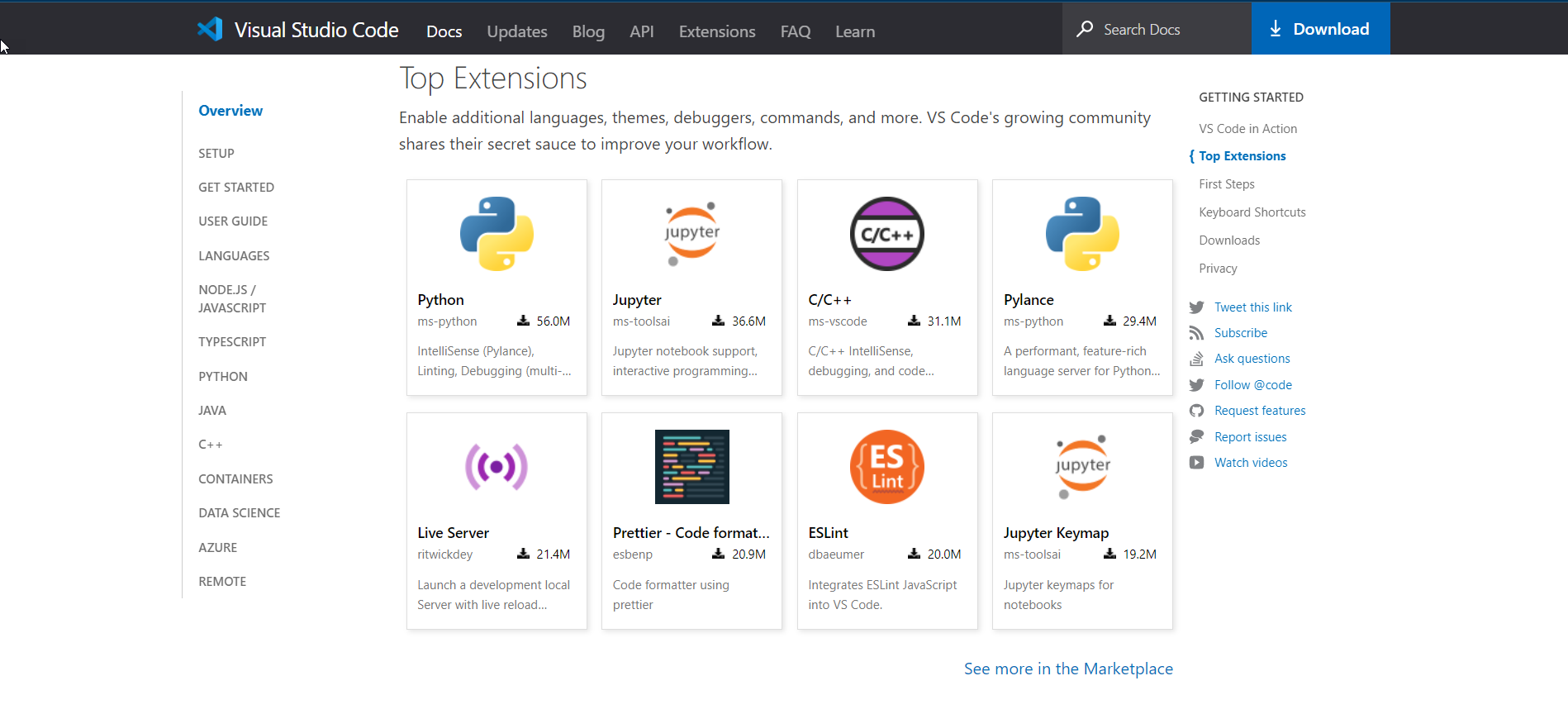Get Visual Studio Code
Overview
- Do you have an IDE that has plug-ins that support different languages for your convenience in writing: Visual Studio Code, Atom, Notepad++,… (The writer of this guide is using Visual Studio Code).
- Plug-ins by IDE: Of course, plug-ins will be needed for Markdown (like Markdown All in One, Markdown TOC,…). Every time I write a file in any language, VS Code also suggests to install the related plug-ins, so I don’t have to worry
Content
- Go to Visual Studio Code to download the IDE
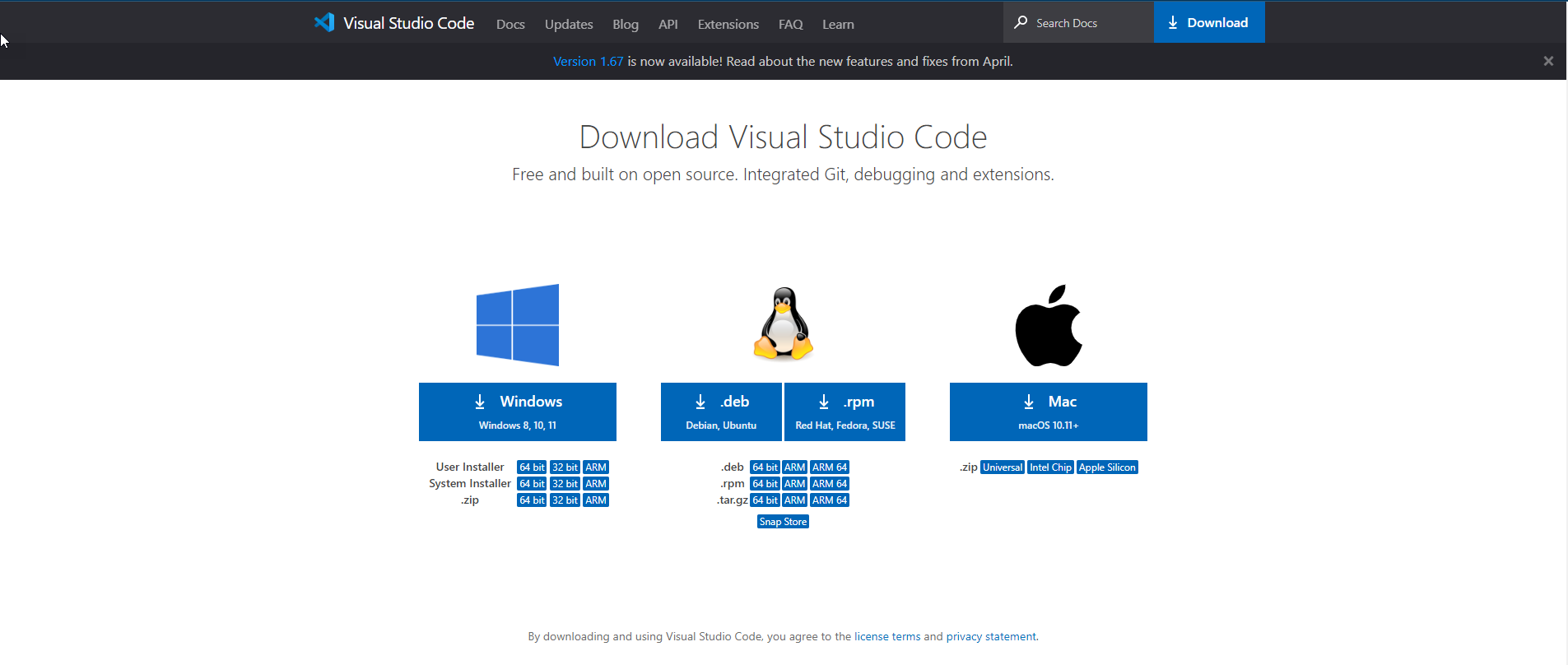
- You visit the page Document to view detailed information and use the plugin